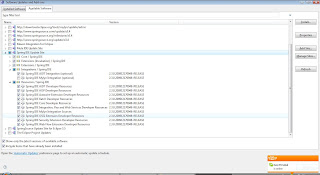
Steps to install Spring IDE in eclipse ganymede 3.4.2
After some long struggle, I identified a way to install to the Spring IDE for Eclipse Ganymede 3.4.2. Hope it is useful for whoever faces issues in installing the plugin.
- Go to Help -> Software Updates -> Available Softwares
- Click on Add Site and add this URL http://dist.springframework.org/release/IDE
- Uncheck the Spring IDE Mylyn Integration related entries.
- Click Install and Accept the terms and conditions
- Restart Eclipse once the installation is complete.
TroubleShooting Tips
If you face issues in completing the installation, follow the below steps and then repeat the above steps again.
- Go to Help -> Software Updates -> Available Softwares
- Click on Manage Sites button and make sure the following are selected.
- http://download.eclipse.org/tools/mylyn/update/e3.4
- http://download.eclipse.org/tools/mylyn/update/extras
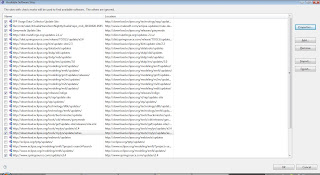
How to install Hibernate IDE in Eclipse Ganymede 3.4.2?
Installing Hibernate IDE for Eclipse
No comments:
Post a Comment